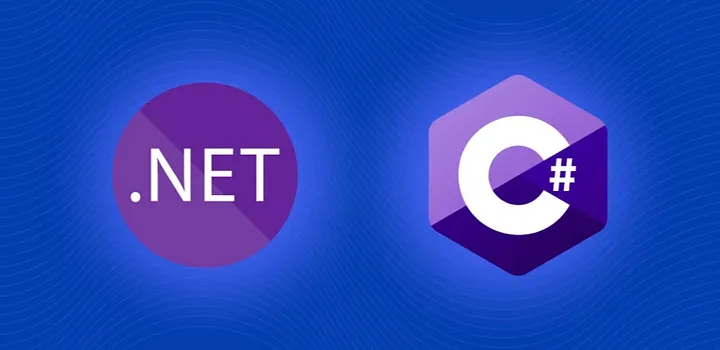If you’re a developer looking to enhance your programming skills, exploring the features in C# 11 is a must. This comprehensive guide will take you through the various helpful features that C# 11 offers, and how they can help improve your code efficiency and productivity.
C# 11 is the latest version of the C# programming language, and it comes packed with a host of new features that can make your coding experience all the more seamless. From pattern matching enhancements to improved performance with records, C# 11 has something to offer for every developer, regardless of their coding expertise.

Simplified Nullability Checking with Nullable Reference Types
With the introduction of C# 11, nullable reference types allow developers to enable warnings and errors for null reference exceptions during compilation. This feature helps catch null-related bugs early on, ensuring code safety and stability.
Developers can easily opt-in to this feature by adding a question mark after the variable name to indicate that it can be null. This simple addition enables developers to write more efficient and safe code. The nullable reference types feature is especially beneficial in large codebases, where null reference exceptions can lead to hard-to-find bugs. By promoting null safety and readability, this feature improves overall code quality.
With simplified nullability checking and nullable reference types, C# 11 empowers developers to write safe and stable code with ease. By leveraging this feature, developers can avoid frustrating bugs and improve their programming skills.
Improved Performance with Records
One of the most significant additions in C# 11 is the introduction of records. Records are immutable reference types that provide an efficient way to create objects. They are similar to classes, but with a focus on data transfer and storage.
Records can significantly improve performance by reducing the number of memory allocations required within an application. Since records are immutable, memory allocation only occurs when the record is first created. Any subsequent changes to the record are done by creating a new record that shares most of its data with the original, reducing the number of memory allocations and improving the application’s performance.
Another way records improve performance is through their support of structural equality. Since records are immutable, their values never change, allowing for a reliable and efficient means of equality comparison. This eliminates the need for expensive deep equality comparisons on larger objects, further improving the application’s performance.
Additionally, record types support inheritance, allowing for the creation of more complex object hierarchies without the performance overhead associated with classes. With these performance benefits, records are a valuable addition to any developer’s toolkit.
Better Interoperability with Native Integers
C# 11 offers better interoperability with native integers, making it easier to integrate with native libraries and improve platform compatibility. Native integers allow developers to manipulate data in its raw binary form without needing to convert it to managed types. By using native integers, you can work more efficiently with low-level platform-specific code and optimize performance. Instead of relying on wrapper classes or additional code, you can directly access and manipulate data in memory.
Native integers also improve interoperation with C and C++ code, providing seamless integration for cross-platform development. With C# 11, developers can now easily pass native integers between managed and native code, streamlining the development process and increasing flexibility.
In short, native integers in C# 11 provide better interoperability, improved performance, and easier integration with native libraries, making it an excellent choice for cross-platform development.
Introduction of Extended Partial Methods
C# 11 brings with it many new and helpful features for developers, including the extended partial methods feature. This feature allows developers to add or modify behavior in generated code, providing more flexibility and customization options. Extended partial methods are an extension of the existing partial methods feature, which allows developers to split the definition of a method into multiple parts.
The extended partial methods feature provides even more flexibility by allowing developers to add or modify behavior in generated code. This is particularly useful when working with code generated by tools such as code generators or IDEs.
With extended partial methods, developers can now add or modify behavior in generated code without touching the generated code itself. This makes it easier to upgrade underlying libraries or frameworks, as the modifications can be made separately from the generated code.
The syntax for extended partial methods is similar to that of regular partial methods. The only difference is that extended partial methods are marked with the “partial” keyword and the “static” keyword.
Increased Security with Anonymous Records
C# 11 introduces anonymous records, which provide increased security by protecting sensitive data and preventing unauthorized access. Anonymous records allow you to create a record type that is immutable, meaning that you cannot change its values once it is created. This feature helps ensure data integrity and confidentiality, making it an excellent tool for security-focused applications.
One of the key benefits of anonymous records is that they allow you to selectively expose only the required properties, hiding any sensitive or unnecessary information from unauthorized access. They also support partial equality comparison, meaning that you can compare only the values that matter, rather than the entire record. Another security benefit of anonymous records is that they provide an object-oriented way of representing data, eliminating the need for external libraries or custom data structures. This feature improves code maintainability and readability, reducing the risk of security breaches due to complex or convoluted data structures.
Overall, anonymous records offer a powerful solution for secure data management, improving code security and enhancing overall application robustness.
Conclusion
Exploring the helpful features in C# 11 can significantly enhance your programming skills and efficiency. From pattern matching enhancements to upgraded global usings, and from increased security with anonymous records to improved async streams, each feature has its unique benefits.
It is crucial to keep up with the latest programming trends and advancements to stay ahead of the curve. By leveraging these helpful features, you can optimize your coding abilities and deliver superior-quality work in less time. So what are you waiting for? Start exploring the features in C# 11 and take your programming skills to the next level!