In the ever-evolving landscape of web development, the debugging experience holds a paramount position for developers utilizing the .NET framework. With the advent of .NET 8, our commitment to refining and enhancing the debugging capabilities of frequently used types in .NET applications has taken center stage. This article provides a detailed exploration of the improvements made across crucial components, ushering in a new era of debugging proficiency.
A Closer Look at Debugging Enhancements
Improved Handling of HttpContext and Friends
For developers immersed in ASP.NET Core web app development, HttpContext, HttpRequest, and HttpResponse play pivotal roles. Viewing request and response values, such as headers, cookies, query strings, and form data, is considerably simpler. HttpRequest and HttpResponse now provide a user-friendly overview of the type. Essential information, such as the HTTP request URL or HTTP response status code, is immediately visible. This ensures a more intuitive debugging experience, allowing developers to effortlessly inspect headers, cookies, query strings, and form data. Notably, HttpRequest and HttpResponse now present concise and user-friendly summaries, displaying vital information such as the HTTP request URL and response status code.
.NET 7:
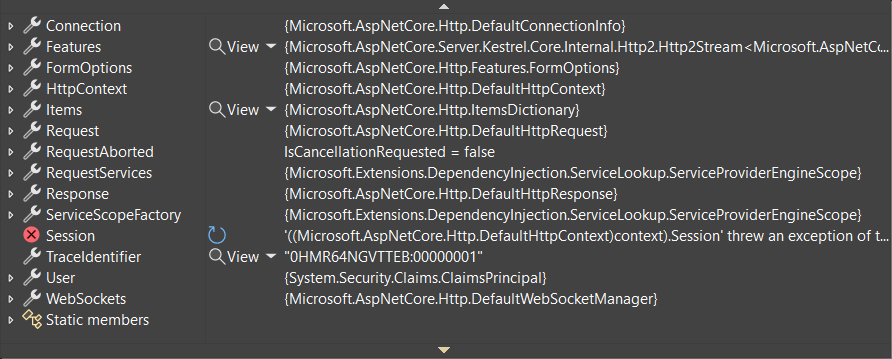
.NET 8:
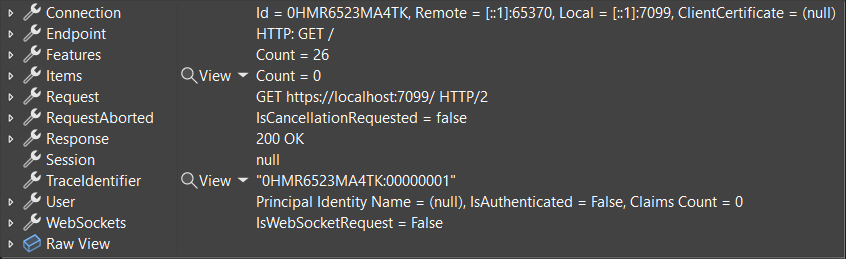
WebApplication: Elevating Configuration Visibility
WebApplication, serving as the default configuration method for ASP.NET Core apps in Program.cs, has undergone significant updates in .NET 8. This includes the display of crucial information such as configured endpoints, middleware, and IConfiguration values directly within your IDE’s debugger. Similar refinements have been extended to the .NET Generic Host, enriching the debugging experience for apps without HTTP endpoints.
.NET 7:
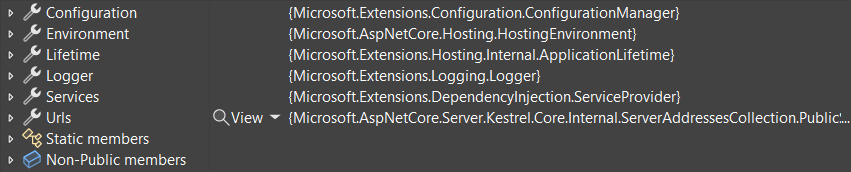
.NET 8:
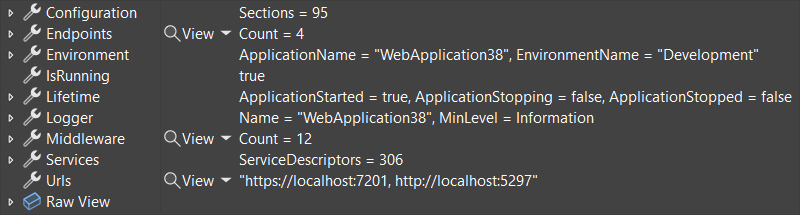
MVC and Razor Pages: Streamlined Debugging for Frameworks
The widely embraced ASP.NET Core MVC and Razor Pages frameworks have not been left untouched. In .NET 8, controllers, views, and Razor Pages have received targeted debugging enhancements. The focus has been on decluttering types and optimizing them for improved usability, resulting in a cleaner and more efficient debugging experience.
.NET 7:
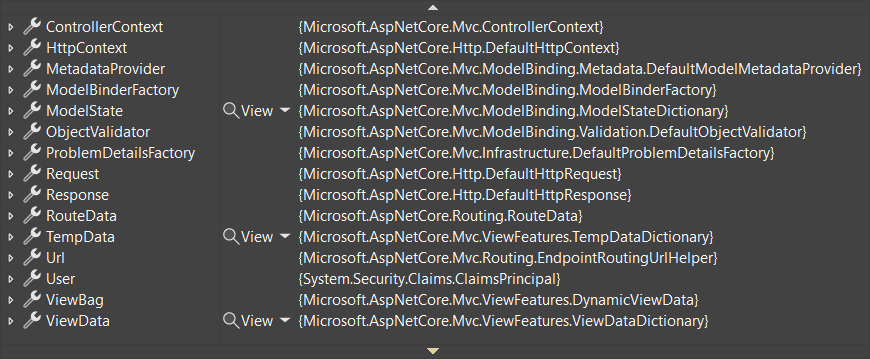
.NET 8:
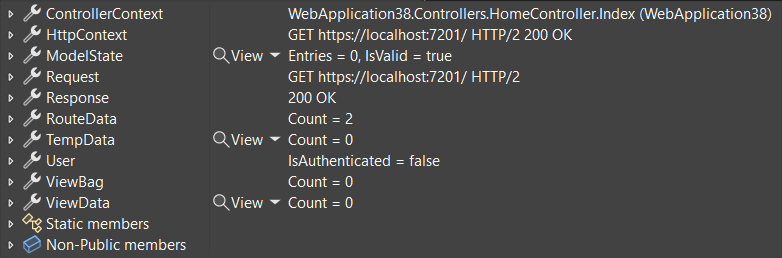
gRPC: Simplifying Client-Side Debugging
For developers leveraging gRPC, a high-performance RPC service library, .NET 8 brings simplifications to debugging client-side calls. The latest version of gRPC now includes comprehensive information about method, status, response headers, and trailers. Developers can benefit from a more insightful debugging experience, particularly when dealing with unary calls.
grpc-dotnet 2.55.0:
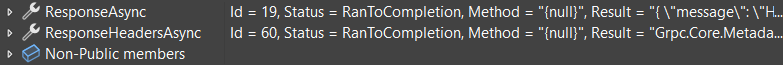
grpc-dotnet 2.56.0:
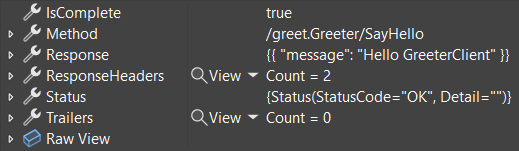
Endpoint Metadata: Enhancing Understanding of Endpoints
Endpoints are at the core of ASP.NET Core, representing executable request-handling code. Debugging Endpoint.Metadata has been enhanced in .NET 8, with the addition of debug text to common metadata. This improvement makes it easier to comprehend configured metadata and understand how requests are matched to endpoints.
.NET 7:
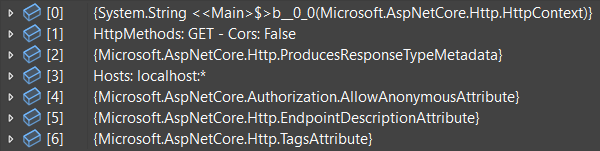
.NET 8:
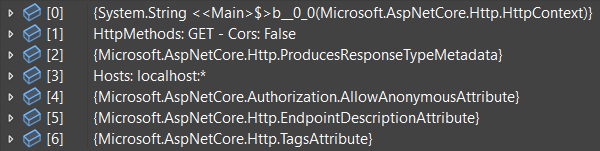
Logging: Transforming ILogger for Debugging
Logging, powered by Microsoft.Extensions.Logging, is a cornerstone for .NET apps. In .NET 8, ILogger instances have undergone a transformation to be more debug-friendly. Displaying a user-friendly list of information, including name, log level, enablement status, and configured logging providers, ILogger now provides a more accessible debugging experience.
.NET 7:
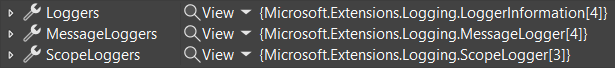
.NET 8:
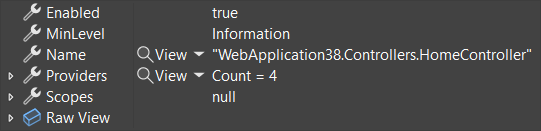
Configuration: Simplifying Configuration Understanding
Understanding an app’s configuration values has historically been challenging. In .NET 8, debugging Microsoft.Extensions.Configuration now presents a straightforward list of all configuration keys and values. With precedence already calculated, developers can easily grasp the configuration values that the app will use.
.NET 7:
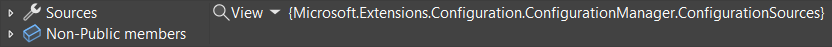
.NET 8:
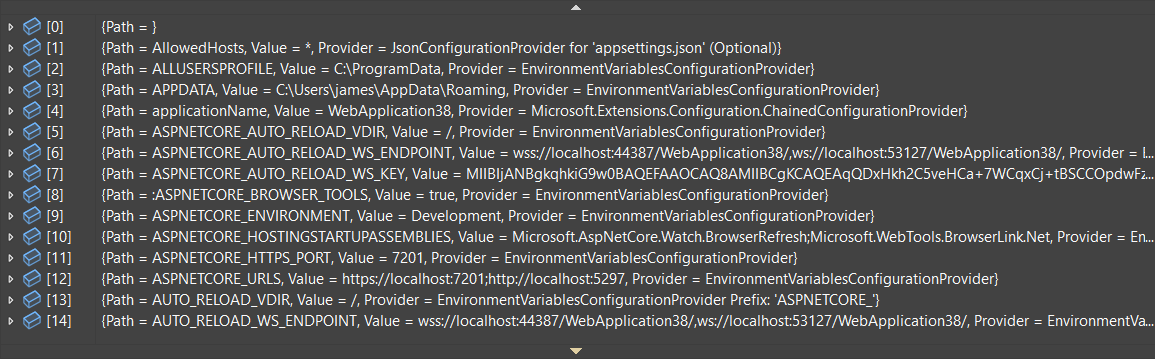
And More Across-the-Board Improvements
While the aforementioned improvements highlight key areas, .NET 8 brings a plethora of debugging enhancements across various components. From Dependency Injection to ClaimsPrincipal and ClaimsIdentity, StringValues and StringSegment, HostString, PathString, QueryString, FragmentString, HTTP header collections, to ASP.NET Core MVC’s ModelState, these improvements collectively contribute to a more refined debugging experience.
A Deeper Dive into Key Components
Dependency Injection
Dependency Injection (DI) plays a crucial role in modern software development, promoting code maintainability and scalability. In .NET 8, debugging enhancements have been introduced to streamline the visualization of DI, ensuring a clearer understanding of dependencies and their resolutions during debugging sessions.
ClaimsPrincipal and ClaimsIdentity
Authentication and authorization are fundamental aspects of web applications, and ClaimsPrincipal and ClaimsIdentity are central to managing user identities and access control. In .NET 8, debugging improvements in these components provide a more transparent view of claims, facilitating a smoother debugging experience for identity-related issues.
StringValues and StringSegment
Handling strings efficiently is paramount in any application. In .NET 8, improvements to StringValues and StringSegment aim to simplify string-related debugging challenges. Developers can now expect a more intuitive representation of string values during debugging, aiding in quicker issue identification and resolution.
HostString, PathString, QueryString, and FragmentString
In web development, understanding and manipulating URL components is crucial. .NET 8 introduces debugging enhancements to HostString, PathString, QueryString, and FragmentString, offering a clearer representation of URL-related data during debugging sessions. This facilitates a more straightforward identification of issues related to URL handling in applications.
HTTP Header Collections
HTTP headers play a vital role in web communication, and debugging issues related to header handling is common. In .NET 8, debugging improvements to HTTP header collections provide developers with enhanced visibility into requests, allowing for a more precise diagnosis of problems associated with headers during debugging sessions.
RouteValueDictionary
Routing is a critical component in web applications, and RouteValueDictionary is instrumental in handling route-related data. .NET 8 introduces debugging enhancements to RouteValueDictionary, offering augmented visibility into routing data during debugging. This facilitates a more insightful debugging experience when dealing with route-related issues.
ASP.NET Core MVC’s ModelState
In the world of ASP.NET Core MVC, ModelState is essential for handling and validating data models. Debugging ModelState has been streamlined in .NET 8, providing developers with a more organized and comprehensive view of model state information during debugging sessions. This ensures a more efficient debugging process when addressing model state-related issues.
Try It Now
Excited to experience these debugging enhancements in action? They are available in .NET 8 RC1, ready for exploration and feedback. To embark on this journey:
1. Download the latest .NET 8 release.
2. Launch Visual Studio 2022 or your preferred IDE.
3. Create an ASP.NET Core or Worker Service app.
4. Set breakpoints and run the app with debugging (F5).