Dec 16
When building a Visual Studio project, you may encounter the following error:
The project "MyProject" is not selected for building in solution configuration "Debug|Any CPU".
This error occurs because the project has not been configured to build in your Visual Studio solution. The solution is simple:
1. In Visual Studio, click the Build > Configuration Manager menu item.
2. In the Configuration Manager window, be sure the Build box is checked for each project. You will likely want to do this for both the Debug and Release configurations, as selected in the Active solution configuration drop-down.
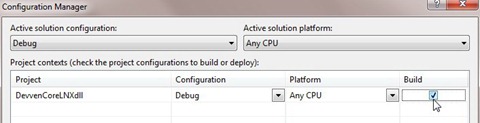
Worked perfectly, thanks much!
Thanks for your solution…
I was also facing the same issue with msbuild. Your solution worked like a charm and saved me!!!
Thanks!!