When showing a form that contains a TextBox, it’s common courtesy to focus the TextBox so that the user can begin typing immediately.
To focus a TextBox when a Windows Form first loads, simply set the TabIndex for the TextBox to zero (or the lowest TabIndex for any Control on the Form).
When a Form is displayed, it automatically focuses the Control with the lowest TabIndex. Note that if your TextBox is pre-initialized with some text, then the entire Text will be selected, as shown below:
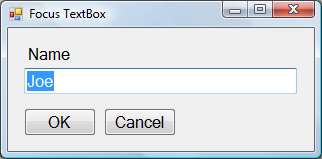
If you want to change the selection behavior so that none of the text is selected and the cursor appears before the text, then you must override the Form’s OnShown method as follows:
protected override void OnShown( EventArgs e )
{
this.textBox1.SelectionLength = 0;
base.OnShown( e );
}
To make the cursor appear after the text:
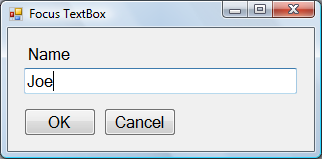
protected override void OnShown( EventArgs e )
{
this.textBox1.SelectionLength = 0;
this.textBox1.SelectionStart = this.textBox1.Text.Length;
base.OnShown( e );
}
Have you tried to simply add a line under the initialization line in class Form1?
textBox1.Select();
So that the class looks like this:
public partial class Form1 : Form
{
public Form1()
{
InitializeComponent();
textBox1.Select();
}
I just did Ted’s suggestion— I did textBox1.Select() at the end of my constructor and it did the trick
Thx a Lot