IIS for Windows Server is an adaptable, safe, and managed Web server for hosting anything on the Internet. IIS’s scalable and open design is equipped to handle the most demanding activities, from media streaming to web applications. IIS 10.0 is the latest version of the popular web server software. It comes number of new features and improvements over previous versions.
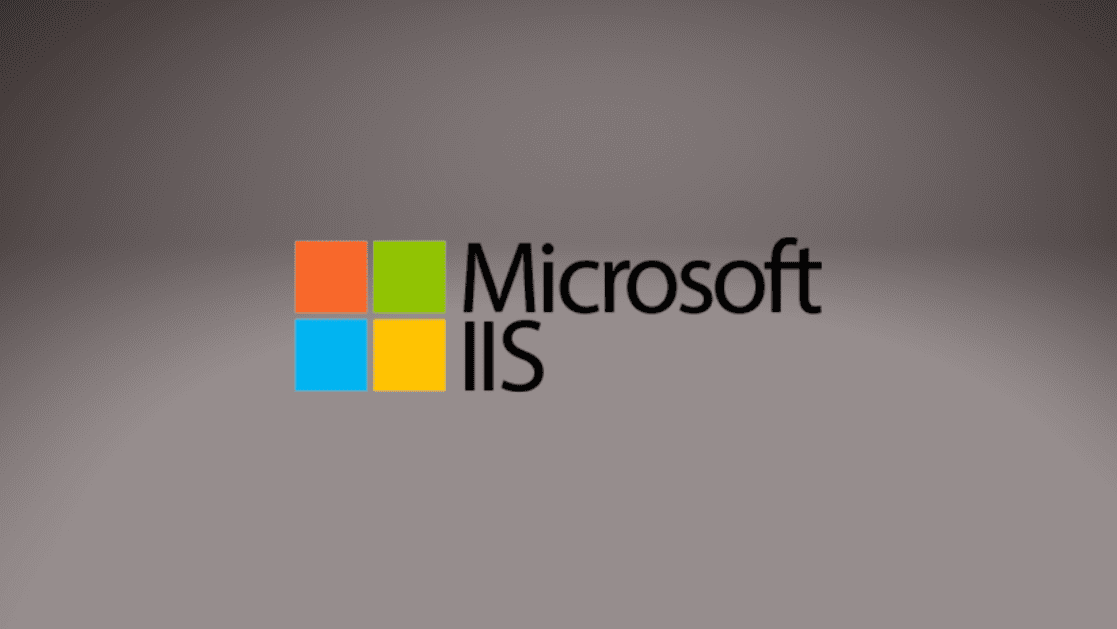
Some of the key new features of IIS 10.0 include:
Support for HTTP/2
The HTTP/2 protocol, which offers several improvements over HTTP 1.1 and enables effective connection reuse and a decrease in latency, is now supported by IIS 10.0. The HTTP.sys kernel-mode device driver, which was added to Windows Server 2016 and Windows 10, now supports HTTP/2, and all of your IIS 10.0 websites can take use of this. (You might already be utilizing HTTP/2 since the most recent versions of most modern browsers currently support HTTP/2 over TLS.)
Improved support for containers
Containers are portable, resource-controlled, isolated operating environments, and support for them is now added to Windows Server 2016 and Windows 10 with the Anniversary Update. Windows containers achieve isolation through process and namespace isolation, whereas Hyper-V containers achieve isolation through lightweight virtual machines. Windows Server 2016 and Windows 10 offer two alternative container runtimes with varying degrees of isolation. You may select the optimum Windows container environment for your web workloads because IIS 10.0 runs on both base OS images, Server Core and Nano Server, and in both container runtimes.
You can get started with IIS base images available on Docker Hub or follow this tutorial to deploy an ASP.NET MVC application to IIS running inside a container.
New PowerShell cmdlets
IIS Administration PowerShell cmdlets are a set of commands that can be used to manage IIS (Internet Information Services) through the Windows PowerShell scripting language. They provide a powerful and flexible way to manage IIS websites, application pools, and other IIS resources. IIS Administration PowerShell cmdlets can be used to create, delete, configure, and manage IIS resources. They can also be used to troubleshoot IIS problems and to automate IIS management tasks.
Here are some of the benefits of using IIS Administration PowerShell cmdlets:
- They provide a consistent and unified way to manage IIS resources.
- They are more efficient and easier to use than traditional IIS management tools.
- They can be used to automate IIS management tasks.
If you are a Windows administrator who manages IIS, then you should consider using IIS Administration PowerShell cmdlets. They can help you to be more efficient and effective in your work.
Wildcard Host Headers
Wildcard Host Headers in IIS 10 is a feature that allows you to host multiple websites on the same IP address and port. This can be useful for organizations that want to save on server resources or for developers who want to test multiple applications on the same server.
Once you have created a website, you can configure it to use a specific application pool. To do this, right-click on the website and select Properties. In the Application Pool section, select the application pool that you want to use.
Wildcard Host Headers in IIS 10 is a powerful feature that can save you money and help you test multiple applications on the same server. If you are using IIS 10, you should consider using Wildcard Host Headers to host multiple websites on the same IP address and port.
Microsoft IIS Administration
Microsoft IIS Administration is an open-source project that is actively being developed on GitHub. It provides a REST API that enables you to configure and monitor your IIS installation. Users can benefit from the new IIS Web Manager, which is accessible at https://manage.iis.net, by using this API. The IIS Administration API is used by this browser-based application to deliver a comfortable management interface. IIS 7.5 and later is supported by Microsoft IIS Administration.
You can also learn more about Microsoft IIS Administration Preview here
Enhanced security features
IIS 10 includes a number of enhanced security features that help to protect web applications from attack. These features include:
- HTTP Strict Transport Security (HSTS): HSTS is a security feature that tells browsers to only connect to a website using HTTPS. This helps to prevent man-in-the-middle attacks.
- Transport Layer Security (TLS) 1.2: TLS is a cryptographic protocol that provides secure communication between a web server and a browser. IIS 10 supports TLS 1.2, which is a more secure version of TLS than previous versions.
- Web Application Firewall (WAF): A WAF is a software application that helps to protect web applications from attack. IIS 10 can be configured to use a WAF to help protect web applications from a variety of attacks, such as cross-site scripting (XSS) and SQL injection.
These are just a few of the enhanced security features that are available in IIS 10. By using these features, web administrators can help to protect their web applications from attack.
Wrapping Up
In addition to these new features, IIS 10.0 also includes a number of other improvements, such as improved performance, better scalability, and increased flexibility. These improvements make IIS 10.0 a more powerful and versatile web server than previous versions.
If you are looking for a high-performance, secure, and versatile web server, IIS 10.0 is a great option. It is a good choice for both small and large organizations, and it can be used to host a wide variety of web applications.