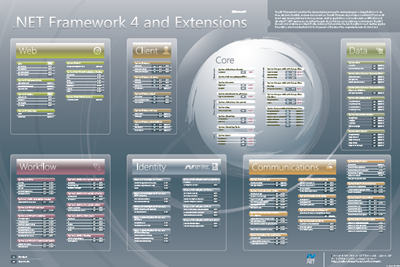C# 10 is the latest version of the C# programming language, widely used for developing desktop applications, web applications, games, and other software. C# 10 was released in November 2021 and introduced several new features and improvements over the previous version, C# 9. Some notable features of C# 10 include file-scoped namespaces, global using directives, improved support for interpolated strings, and extended support for pattern matching. Additionally, C# 10 consists of a number of performance improvements and other enhancements designed to make it easier and more efficient for developers to write high-quality code. It is one of the oldest and fast-growing programming languages in the world. Today we will discuss some top features in C# 10 that will help developers write code faster and prettier.

Using Global
The amount of code you need to write will be greatly decreased by this brand-new feature. You may be aware that the beginning of every C# program contains a list of “using” statements that are required for the implementations. However, this can occasionally be repetitive, especially if you’re working with ASP.NET, where a lot of this code gets recycled and acts as “noise” for programmers.
The global keyword is a further brand-new C# 10 feature. If you utilize them internationally, you can select global use for the entire project. In actuality, it is suggested that you create a separate file, such as using.cs, that provides these specifications. This suggests that the remaining project files could be condensed as they don’t have to contain all of these uses. This is referred to as “vertical (space) wastage” by C# developers.
Strings with constant interpolation
With the introduction of string interpolation in C# 6, it is now simple and convenient to apply syntax to a string. Typically, an interpolated string is made up of both strings and expressions. The expression is executed and the resulting string value is added in its place when an interpolated string is resolved to a string.
Back then, only strings could be interpolated; a string that has been declared as a constant cannot be. However, this capability of string interpolation is now available for strings that have been defined as constants in C# 10, with the restriction that only constant strings may be utilized in the expression.
Extended property patterns
A new feature called extended property patterns is very useful when dealing with nested properties. In the past, weren’t constructors used more explicitly? Nowadays, heavy builders are rarely made; instead, businesses use light builders, where the values of the properties are supplied immediately. In the most recent version of C#, 10, “Required” is a new term for properties. This allows users to make a property mandatory while defining a class. If you try to construct an object without the necessary property, you’ll receive an error at compilation time.
Namespaces for Files
The global keyword C# eliminates vertical waste, and the use of file namespaces eliminates horizontal waste. This feature’s primary goal is to fix the indent issues; however, it’s more of a visual improvement that should make your code appear lot nicer. The namespace can now be declared at the file level using this functionality.
To make use of this capability in all upcoming classes, perform the following actions in Visual Studio 2022:
- Right-click the project first. Then, select New EditorConfig under Add.
- Open the Editor configuration file at this time.
- Click the Code Style tab.
- Save the file after switching Namespace declarations from Block Spaced to File Scoped.
- The file-scoped format will be used going forward for creating new CS files.
Checking for Null Parameters
The Null Reference Exception is one of the biggest mistakes your code may make. To avoid this kind of problem, your application architecture must be perfect and function parameter checks must be numerous. We might be able to avoid this problem and enhance the readability and resilience of our code thanks to this new functionality. The goal of the new C# version is to simplify this problem for us. Just after the parameter name, type “Bang bang” by placing two exclamation points. The program will automatically check to see if the newObject is null. The ArgumentNullException would be produced right away if the newObject value is null.
Enhanced #line pragma
The newest version of C#, 10, contains a new format for the #line pragma. You won’t likely use the new layout, but you will still see its impact. More precise outputs are now possible in domain-specific languages (DSLs) like Razor thanks to the advancements. These upgrades allow the Razor engine to enhance the troubleshooting process. You’ll see that debuggers can now highlight your Razor source more accurately.
Terms for the Field
Self-implemented properties have been since C# 3 and are not a new feature. The get and set attributes of the property are the only ways to access the private, anonymous field that the compiler creates once the program has been compiled. One of the exciting features of the current version of C# is an init accessor. With such an accessor, immutable objects gain a lot more flexibility by enabling the caller to change members while creating the object. The field introduced in the most recent edition is a new keyword in the C# programming language. In general, a new field would not be required as of C# Current version 10. This keyword could be used by the init accessor as well.
Conclusion
In this article’s discussion of the new C# features, we learned about some of them. Some of these seem to be substantial improvements, and they seem to have an effect on how we approach and develop C# projects.