If your Silverlight project compiles correctly and appears to run, but it displays only a blank page in the web browser, the first place to check is the “Startup object” in the Silverlight’s project properties:
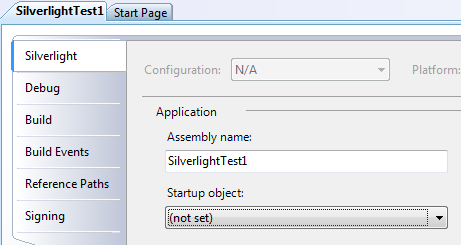
If your Silverlight project compiles correctly and appears to run, but it displays only a blank page in the web browser, the first place to check is the “Startup object” in the Silverlight’s project properties:
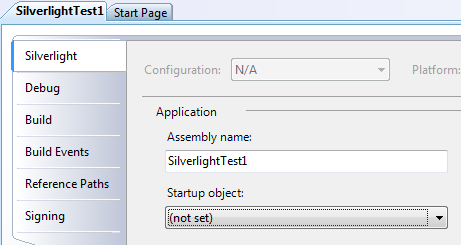
To iterate over an IDictionary<x,y> interface, use the KeyValuePair<x,y> structure. Following is a simple example:
You may have noticed the first line of XML output generated by XmlWriter or XmlTextWriter shows that the encoding defaults to UTF-16:
<?xml version="1.0" encoding="utf-16"?>
This happens even if you explicitly set the Encoding property in the XmlWriterSettings to something different, such as UTF-8:
StringBuilder sb = new StringBuilder(); XmlWriterSettings settings = new XmlWriterSettings (); settings.Encoding = System.Text.Encoding.UTF8; XmlWriter writer = XmlWriter.Create (sb, settings);
The problem occurs because the StringWriter defaults to UTF-16. (It’s not clear from the example above, but the XmlWriter class uses a StringWriter to output the XML to the specified StringBuilder.)
If you want to rename a file in C#, you’d expect there to be a File.Rename method, but instead you must use the System.IO.File.Move method.
You must also handle a special case when the new file name has the same letters but with difference case. For example, if you want to rename “test.doc” to “Test.doc”, the File.Move method will throw an exception. So you must rename it to a temp file, then rename it again with the desired case.
Here is the sample source code:
/// <summary>
/// Renames the specified file.
/// </summary>
/// <param name="oldPath">Full path of file to rename.</param>
/// <param name="newName">New file name.</param>
static public void RenameFile( string oldPath, string newName )
{
if (String.IsNullOrEmpty( oldPath ))
throw new ArgumentNullException( "oldPath" );
if (String.IsNullOrEmpty( newName ))
throw new ArgumentNullException( "newName" );
string oldName = Path.GetFileName( oldPath );
// if the file name is changed
if (!String.Equals( oldName, newName, StringComparison.CurrentCulture ))
{
string folder = Path.GetDirectoryName( oldPath );
string newPath = Path.Combine( folder, newName );
bool changeCase = String.Equals( oldName, newName, StringComparison.CurrentCultureIgnoreCase );
// if renamed file already exists and not just changing case
if (File.Exists( newPath ) && !changeCase)
{
throw new IOException( String.Format( "File already exists:n{0}", newPath ) );
}
else if (changeCase)
{
// Move fails when changing case, so need to perform two moves
string tempPath = Path.Combine( folder, Guid.NewGuid().ToString() );
Directory.Move( oldPath, tempPath );
Directory.Move( tempPath, newPath );
}
else
{
Directory.Move( oldPath, newPath );
}
}
}